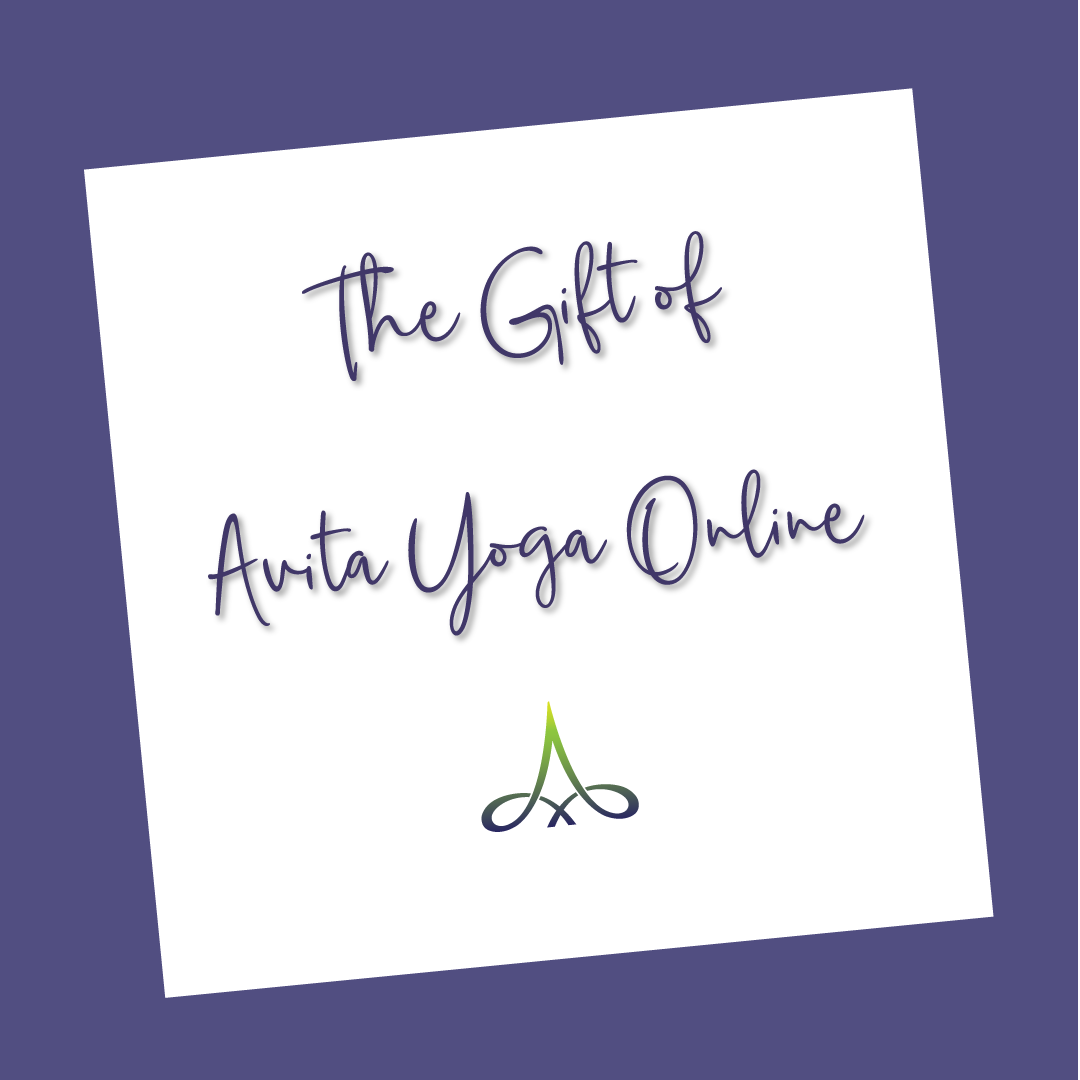Did you know you could give the gift of Avita Yoga Online? It is a great gift idea, especially for your friends and family who are staying at home and looking for ways to stay active.
Here’s how to give the gift of Avita Yoga Online:
- From the PRODUCT PAGE add a Monthly Membership to your cart
- Check the “THIS IS A GIFT” box
- Add the email address of the person receiving the gift
- Enter and apply a coupon code if you have one
- Update the cart
- Proceed to checkout
- Enter the billing information
- Set up your account:
- Active account and are not logged in – you will be asked to login and choose the payment method
- Inactive membership account – you will be asked to login to your inactive account and select payment methods for the gift – this will not impact your membership status
- Not of Avita Yoga Online – you will be asked to set up an account to house your billing information – so that you have access to your account information and the recipient does not
- After the purchase is completed, the recipient of the gift will receive an email from Avita Yoga Online with information about setting up their own account and billing
 Give the gift of Avita Yoga Online to a friend or family member and enjoy together
Give the gift of Avita Yoga Online to a friend or family member and enjoy together
[button color=”custom” link=”https://www.avitaonline.com/product/monthly-membership/” size=”large” icon_after=”fas fa-gift” target=”_self” block=”false” bg=”#327c8e” bg_hover=”#514e81″ text=”#ffffff” text_hover=”#ffffff” include_bg=”true” include_border=”false”]GET STARTED TODAY![/button]